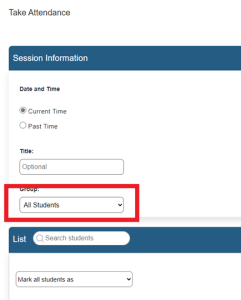Turnitin has just informed us of its decision to cease support for assignment submissions on behalf of non-enrolled students, effective from 19 September. Submission on behalf of non-enrolled students is an integral part of the workflow that allowed instructors to bulk upload Blackboard assignments to turnitinuk.com to generate similarity reports.
From 19 September, student administrators who wish to continue to use this workflow will have to manually associate each submission with an enrolled student, following upload. If this is not feasible – due to large cohort size, for example – we recommend switching to using Turnitin assignments for student submissions, rather than Blackboard assignments. (If the submission requires multiple files per student, you will need two submission points: one via a Turnitin assignment, to generate the similarity report, and another via a Blackboard assignment, to manage the additional files.)
For group submissions, files must be submitted via Blackboard assignments; you will then need to download one file per group using the Marks and Feedback tool. Afterwards, you will upload these files to Turnitin and manually associate each of them with one group member in order to generate a similarity report.
More detailed guides for the options suggested here will be made available shortly.
If your school will be affected by Turnitin’s decision, please contact the DEO to notify us of the number of units that will be affected, by emailing us at digital-education@bristol.ac.uk